Delete Digital Passport
As a brand, you wish to destroy a digital passport.
Overview
Use cases
- A customer has declared a product has been stolen or lost and has not retrieved it. The digital passport can be destroyed.
- Too many digital passports have been created.
Workflow
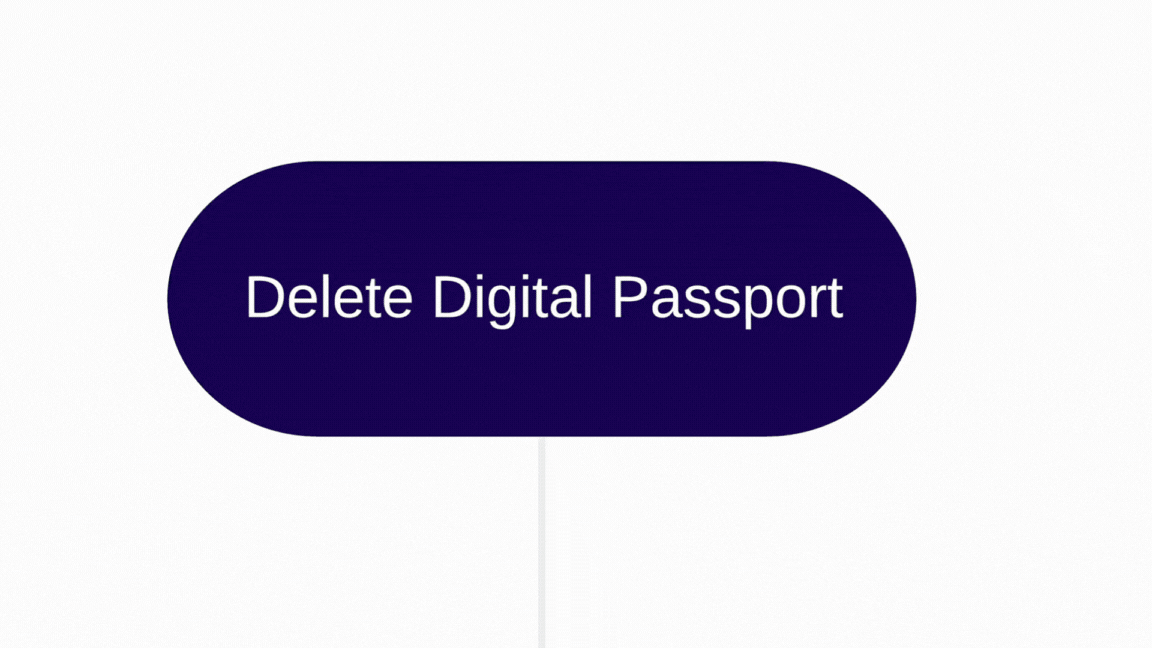
Let's start 🚀
- You must be the owner of the digital passport. You may need to recover the digital passport before deleting it. See the recover digital passport page.* You can destroy one digital passport at once per API call.
URL
Required rights:
adminorcertDelete
To destroy a digital passport, use the /productManagement/product/:productId/destroy.
POST - https://{{nmpUrl}}/productManagement/product/:productId/destroyReturn Payload
| Status Code | Success | Description |
|---|---|---|
200 | true | The digital passport has been successfully destroyed. |
{
"success": true
}Errors
| Status Code | Success | Code | Error Message |
|---|---|---|---|
404 | false | nmp.productManagement.PRODUCT_ID_NOT_EXISTS | The digital passport ID may be wrong. |
{
"message": "This productId doesnt exists",
"code": "nmp.productManagement.PRODUCT_ID_NOT_EXISTS"
}
Our team tipsWhen a mistake is related to the digital passport content or metadata, use the update feature:
Updated 3 months ago
