Reset Reserved Digital Passports
Make your reserved digital passports claimable again.
Before you begin
As a brand, you wish to cancel the reservation you made on a digital passport pool. These digital passports may not have been claimed, for example, so you want to make them part of the pool again.
Use case example: Some reserved digital passports have not been claimed during your drop. You wish to retrieve the digital passports to make them claimable by other users.
- The reset digital passports are randomly selected. You cannot reset a specific
tokenId.* If some reserved digital passports have already been claimed, they cannot be reset.
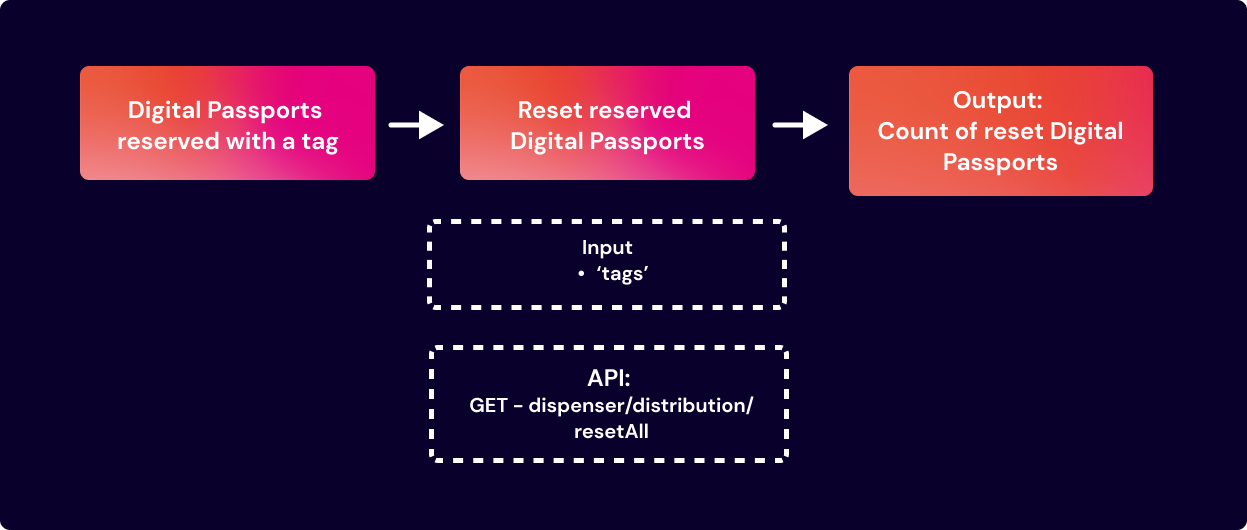
Let's start 🚀
Use the dispenser/distribution/resetAll.
| Parameter | Type | Mandatory | Description |
|---|---|---|---|
tags | String | ✅ | Tags to pickup digital passports and cancel the reservation. |
Result: The API returns the count of reset digital passports.
{
"count": 5
}Updated 3 months ago
