Delete Digital Passport
Delete an existing digital passport.
Before you begin
As a brand, you wish to destroy a digital passport.
Use case example:
- A customer has declared a product has been stolen or lost and has not retrieved it. The digital passport can be destroyed.
- Too many digital passports have been created.
You must be the owner of the digital passport. You may need to recover the digital passport before deleting it. See the Recover Digital Passport page.
LimitationYou can destroy one digital passport at once per API call.
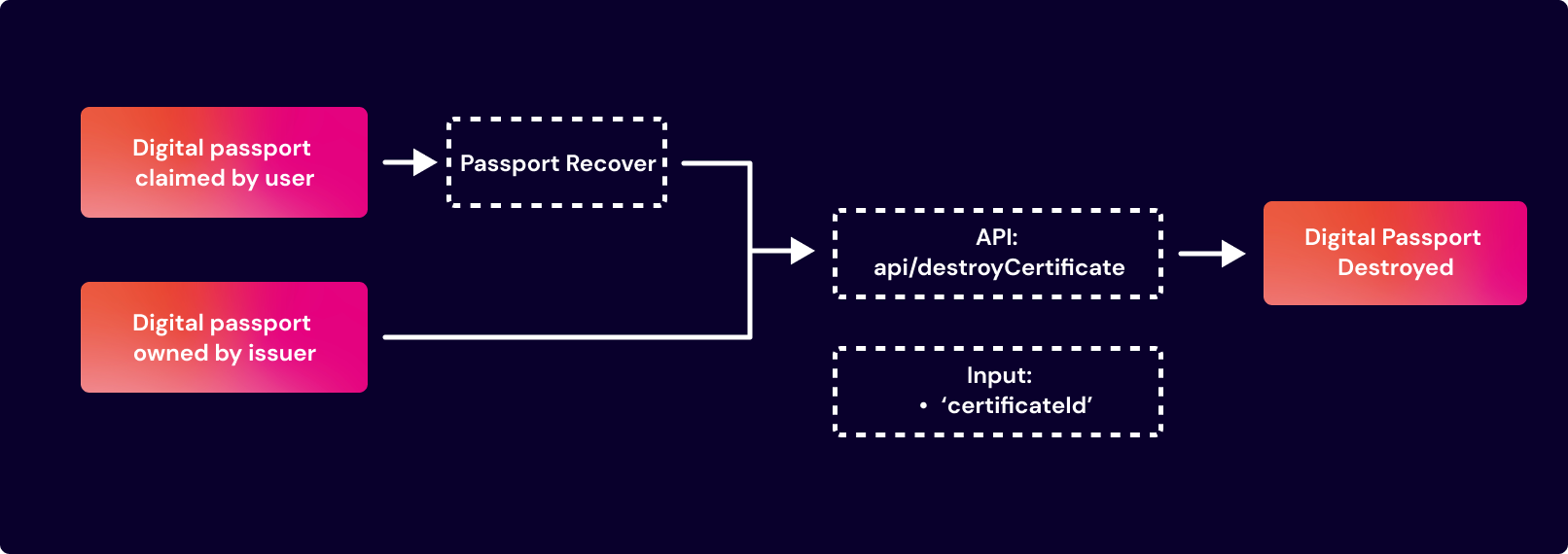
Let's start 🚀
To destroy a digital passport, use the api/destroyCertificate.
The API is authenticated with the user rights required →certDelete
| Input | Mandatory | Type | Description |
|---|---|---|---|
certificateId | ✅ | String | Identification number of the digital passport to destroy. |
curl --request POST \
--url https://documentation.arianee.com/api/destroyCertificate \
--header 'accept: application/json' \
--header 'content-type: application/json' \
--data '[20067475]'Result:
httpCode | Description |
|---|---|
200 | The digital passport has been successfully destroyed. |
500 | The certificateId does not exist. |
{
"message": "Not yet in blockchain => transaction saved in transaction manager",
"type": "transactionManager",
"transactionId": "63b26e72336013176bbe4e01",
"nonce": 58842,
"chainId": 77,
"from": "0x57F5111A7e997a7Ba63CC8976C92decbd86C1B08",
"data": "0x42842e0e00000000000000000000000057f5111a7e997a7ba63cc8976c92decbd86c1b08000000000000000000000000000000000000000000000000000000000000dead0000000000000000000000000000000000000000000000000000000001323493",
"to": "0x512C1FCF401133680f373a386F3f752b98070BC5",
"gasLimit": 500000,
"gasPrice": "48000000000",
"value": "0x00"
}
Our team tipsWhen a mistake is related to the digital passport content, use the Digital Passport Update feature.
Updated 3 months ago
