Create Template via API
Create a digital passport template for your product pairing in The Forge app by using the NFT Management Platform.
Before you begin
As a brand, you wish to create a digital passport template to pair your physical products with digital passports.
Let's start 🚀
Create the template header
Parameter | Type | Definition |
|---|---|---|
| Object | Metadata of the template:
|
| Object | Transfer setting:
|
| String | Json Schema with the template content. |
Example:
[
{
"deleted": false,
"blockchainProperties": {
"isTransferable": true,
"showTransferableOption": true
},
"metadata": {
"name": "Arianee Cap",
"icon": "https://media.istockphoto.com/vectors/baseball-cap-isolated-on-white-vector-id1219165217?k=20&m=1219165217&s=612x612&w=0&h=aPOZSrKxwe9Ytg5VMtEDpYkJ3j6gOLtlHAMJf-rnMIE="
},
"content": "{\n \"$schema\": \"https://cert.arianee.org/version2/ArianeeProductCertificate-i18n.json\",\n \"name\": \"Mon NFT TEST\",\n \"serialNumber\": [{\n \"type\": \"serialNumber\",\n \"value\": \"%serialNumber%\"\n }],\n \"description\": \"this is the NFT %description%. With Size = %size% and a %color% color\"\n}",
}
]{
"$schema": "https://cert.arianee.org/version2/ArianeeProductCertificate-i18n.json",
"name": "Mon NFT TEST",
"serialNumber": [{
"type": "serialNumber",
"value": "%serialNumber%"
}],
"diameter": [{
"type": "diameter",
"value": "%diameter%"
}],
"description": "Technical Details : Diameter: %diameter%, Case Material: %caseMaterial%, Dial Color: %dialColor%, Bracelet Material: %braceletMaterial%, Caliber: %caliber%"
}"{\n \"$schema\": \"https://cert.arianee.org/version2/ArianeeProductCertificate-i18n.json\",\n \"name\": \"Mon NFT TEST\",\n \"serialNumber\": [{\n \"type\": \"serialNumber\",\n \"value\": \"%serialNumber%\"\n }],\n \"description\": \"Technical Details : Diameter: %diameter%, Case Material: %caseMaterial%, Dial Color: %dialColor%, Bracelet Material: %braceletMaterial%, Caliber: %caliber%\"\n}"
%value%: values which will be entered in the app.
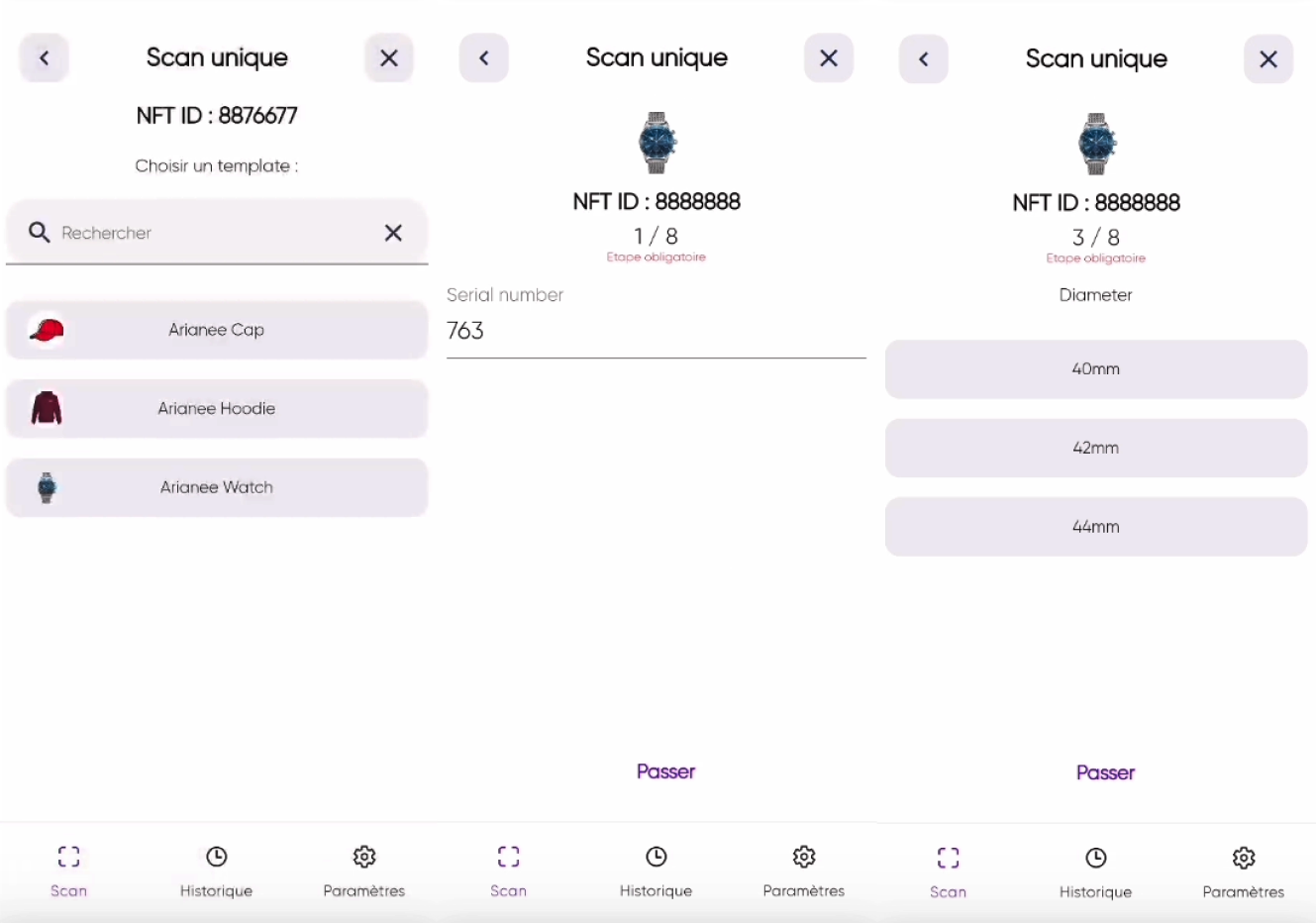
Create template attributes
| Parameter | Type | Definition |
|---|---|---|
field | %value% | Field replaced by the digital passport content. |
label | String | Label displayed in the app. |
freeEntry | Boolean | The user can manually add values in the app. |
required | Boolean | Set to true so the user cannot pass the step. |
searchable | Boolean | Set to true to integrate a search bar to search options available. |
type | “select” / “text” | Identifies the type of component to be displayed. |
options | [ {”label”: string, “value”: string}, {”label”: string, “value”: string}, … ] | For inputs with the "select" type concerns the set of values that will be proposed. |
freeEntryare temporarily saved for the duration of the current form. The value will no longer be available in the template.
Example:
"attributes": [
// TYPE SELECT
{
"field": "%size%",
"label": "Diameter",
"freeEntry": true,
"required": true,
"searchable": true,
"type": "select",
"options": [
{
"label": "40mm",
"value": "40mm"
},
{
"label": "40mm",
"value": "40mm"
}
]
},
// TYPE TEXT
{
"field": "%serialNumber%",
"label": "Serial number",
"freeEntry": false,
"required": true,
"type": "text",
"options": []
}
]Import the template to the app
Import your freshly created template in your NFT Management Platform, use the api/smartAssetTemplate.
Your template is now available. To start pairing your products to a digital passport, log in to the Forge app with your API key scan.
Updated 3 months ago
