Distribute Digital Passports
Depending on your use case, you may distribute your digital passports using different methods.
Digital Passport Kiosk - One universal link
The Digital Passport Kiosk distribution allows you to provide one universal link or QR code to distribute your pool of digital passports. Whether it's Arianee digital passports or other types of digital passports, distribute your digital passports to your audience through a single interface.
→ For more technical information on the Arianee digital passport kiosk, check out Digital Passport Kiosk - One universal link.
→ For more technical information on generic digital passport kiosk and token gating distribution, refer to the POAPs drop creation article.
Individual links - One link for each digital passport
The individual links provide your customers a unique link per digital passport to claim and request its ownership. This method protects the pool of digital passports available and makes your distribution more secure.
Once the ownership is requested, the digital passport is directly claimed and the transaction is waiting for the blockchain validation. For more technical information, check out Individual links!
Airdrop - Transfer digital passport to a wallet
The Airdrop allows you to transfer directly digital passport from a pool to a target wallet address. Your users do not even need to request the ownership of the digital passport, they become automatically the new owners. For more information, check out Airdrop!
Distribution Workflow
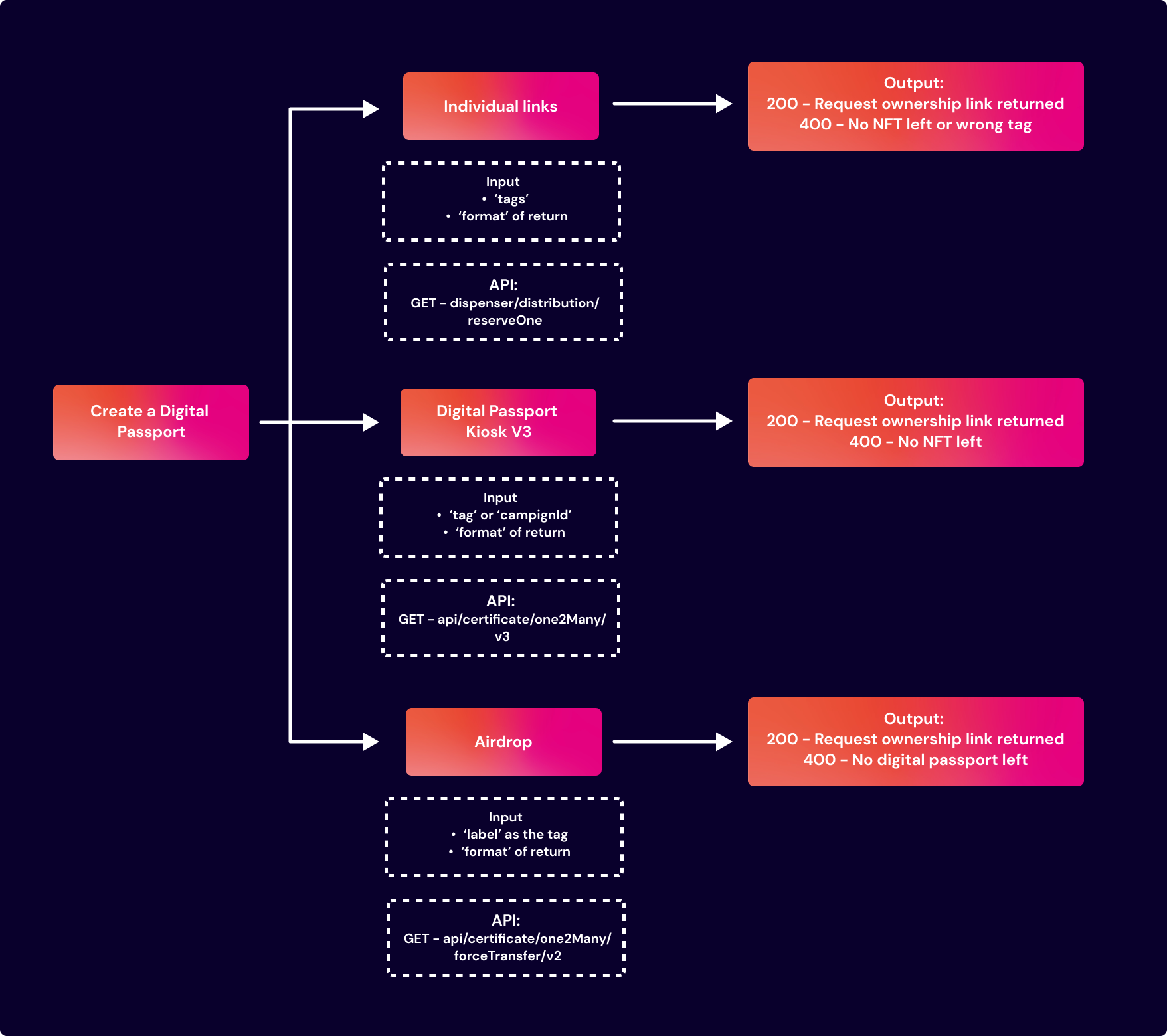
Updated 3 months ago
