Manage Digital Passport Transferability
Before you begin
As a brand, you wish to disable the transferability of an digital passport.
To manage digital passport access, Arianee defines different tokenType:
0-viewKey: Allows to display digital passport.1-requestKey: Allows to claim digital passport.2-proofKey: Allows to generate a proof of ownership on-chain. [Ne pas le mettre si on veut plus générer de proof on chain?]
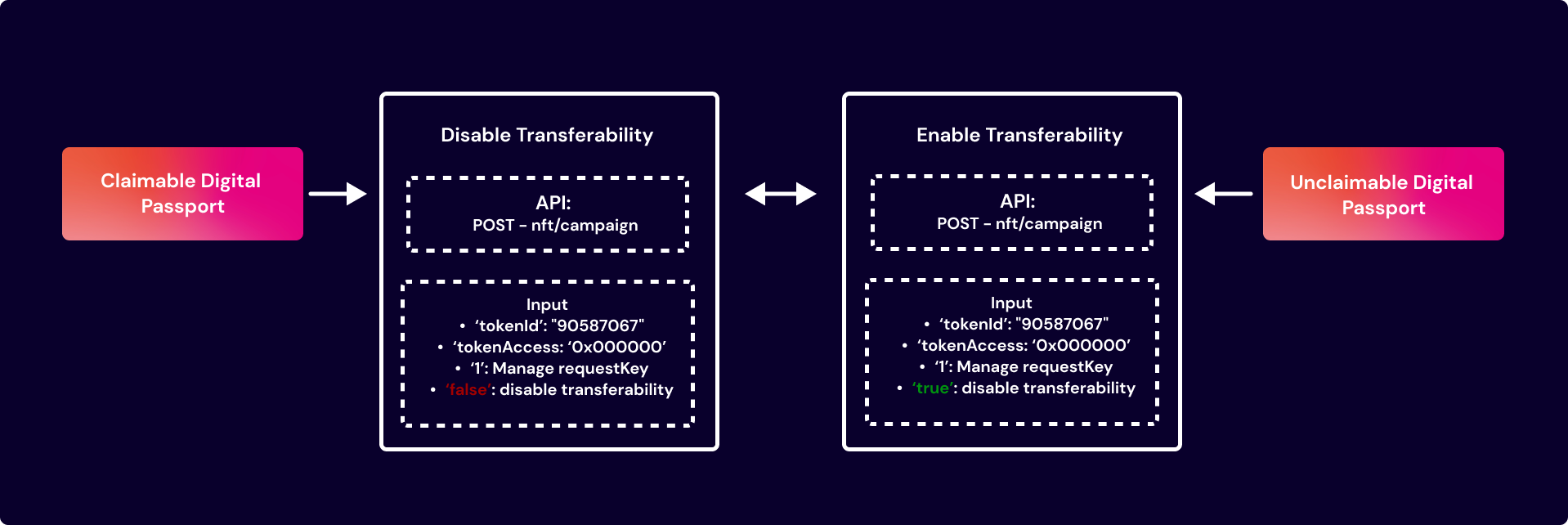
Let's start 🚀
To disable the transferability of a specific digital passport, let's focus on the requestKey. Use /api/contracts/smartAssetContract/addTokenAccess/send.
Input | Mandatory | Type | Description |
|---|---|---|---|
| ✅ | Number | Digital passport identification number |
| ✅ | String | Wallet address generated through the passphrase.* |
| ✅ | String | Type of key.
|
✅ | Boolean |
|
[
"90587067",
"0x0000000000000000000000000000000000000000",
false,
1
]Result: The digital passport cannot be claimed anymore.
{
"message": "Not yet in blockchain => transaction saved in transaction manager",
"type": "transactionManager",
"nonce": 61852,
"chainId": 77,
"from": "0x305051e9a023fe881EE21cA43fd90c460B427Caa",
"data": "0xb71c34d50000000000000000000000000000000000000000000000000000000005663fbb000000000000000000000000000000000000000000000000000000000000000000000000000000000000000000000000000000000000000000000000000000000000000000000000000000000000000000000000000000000000000000000001",
"to": "0x512C1FCF401133680f373a386F3f752b98070BC5",
"gasLimit": 500000,
"gasPrice": "72000000000",
"value": "0x00",
"readableTransaction": {
"contractName": "smartAsset",
"from": "0x305051e9a023fe881EE21cA43fd90c460B427Caa",
"to": "0x512C1FCF401133680f373a386F3f752b98070BC5",
"constant": false,
"inputs": [
{
"name": "_tokenId",
"type": "uint256"
},
{
"name": "_key",
"type": "address"
},
{
"name": "_enable",
"type": "bool"
},
{
"name": "_tokenType",
"type": "uint256"
}
],
"name": "addTokenAccess",
"outputs": [],
"payable": false,
"stateMutability": "nonpayable",
"type": "function",
"signature": "0xb71c34d5",
"arguments": [
{
"value": "90587067",
"name": "_tokenId"
},
{
"value": "0x0000000000000000000000000000000000000000",
"name": "_key"
},
{
"value": false,
"name": "_enable"
},
{
"value": 1,
"name": "_tokenType"
}
]
}
}tokenAccess
tokenAccessThe Arianee SDK provides a convenient way to generate a tokenAccess.
Before generating a tokenAccess, you need to have a passphrase. This passphrase is required to instantiate a wallet, which in turn serves as the source for creating the private key associated with the tokenAccess.
const tmpWallet = Core.fromPassPhrase('mypassphrase');
const tokenAccess = tmpWallet.getAddress(); //0x008B4B0fa3ee2DB07848941998DAABC1D11480feUpdated 3 months ago
