Digital Passport Reservation
You can reserve digital passports to remove them from the pool of digital passports to be distributed
Reserve digital passport from existing batch
Some digital passports can be reserved from your pool at the digital passport Kiosk. When digital passports are reserved, they can no longer be selected from the pool of digital passports to be distributed. This feature is helpful to give you versatility in your distribution.
For example, if you wish to secure 50 digital passports from your pool for your VIP customers. These digital passports will be strictly secured and dedicated to your target audience.
For more information on digital passport reservations, check out Reserve Digital Passport!
Cancel digital passports reservation
When a reservation has been made for a number of digital passports in a pool, you can cancel this reservation to reset them and make them claimable again for your audience.
For more information on the digital passport reset, check out Reset reserved Digital Passport!
Batch Reservation Workflow
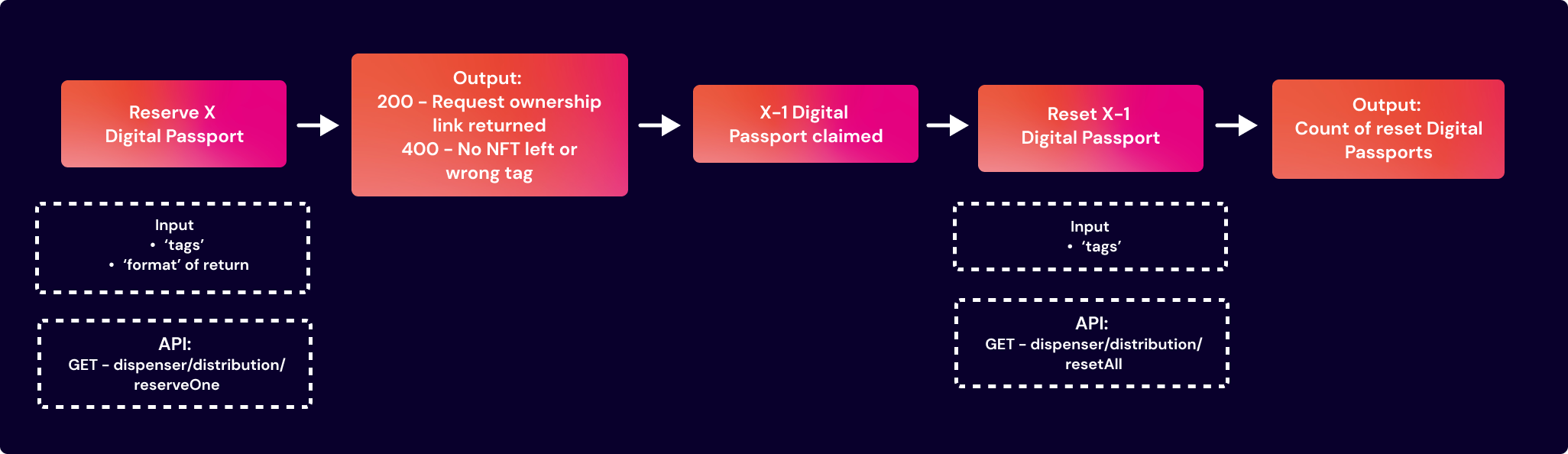
Updated 3 months ago
