🗣️ Audience Management
April 25th, 2024
NFT Management Platform
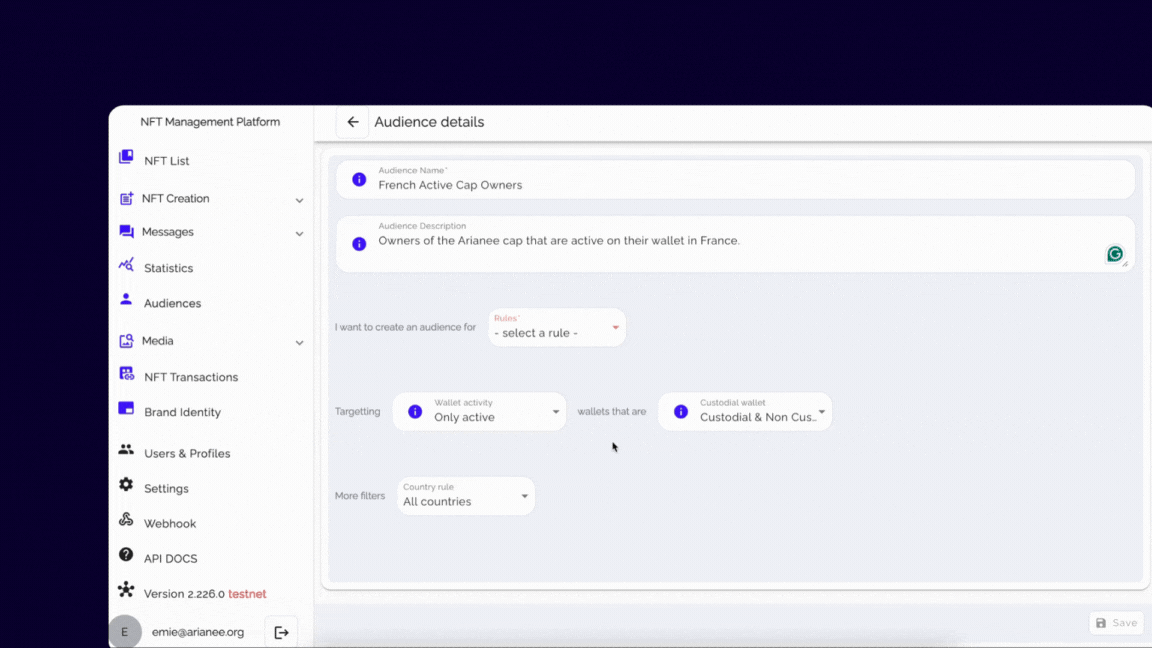
We're pleased to announce that you can now target your audience. This audience management allows you to:
- Increase targetting: By targetting a more precise audience, you ensure your impact and effectiveness of communication initiatives.
- Reuse audiences across services: Once created, an audience can be reused for different services, a once-off message campaign, or an auto-message campaign, but stay tuned, cause that is not the limit of audience use cases! 🥁
- Get detailed campaign reporting: Finally, you'll get a report of every campaign available on the NFT Management Platform. Filtering key metrics by this new dimension allows for better impact analysis.
Several parameters are available to target relevant recipients:
- Tag(s): Tag(s) associated with the digital passports you wish to target for your audience.
- Tags rule: Tag rules that define if your audience must own all mentioned tags or at least one.
- Wallet activity: A period in days during which activity was observed on the user's wallet.
- Custodial or non-custodial wallet: Target custodial or non-custodial wallet.
- Specific digital passport group ID: Target specific digital passport group IDs.
- Countries: Target the end-users into a defined country, or a list.
You can either use the NFT Management Platform, or our suite of APIs. 🚀
💌 Target Your Audience For Campaigns
NFT Management Platform
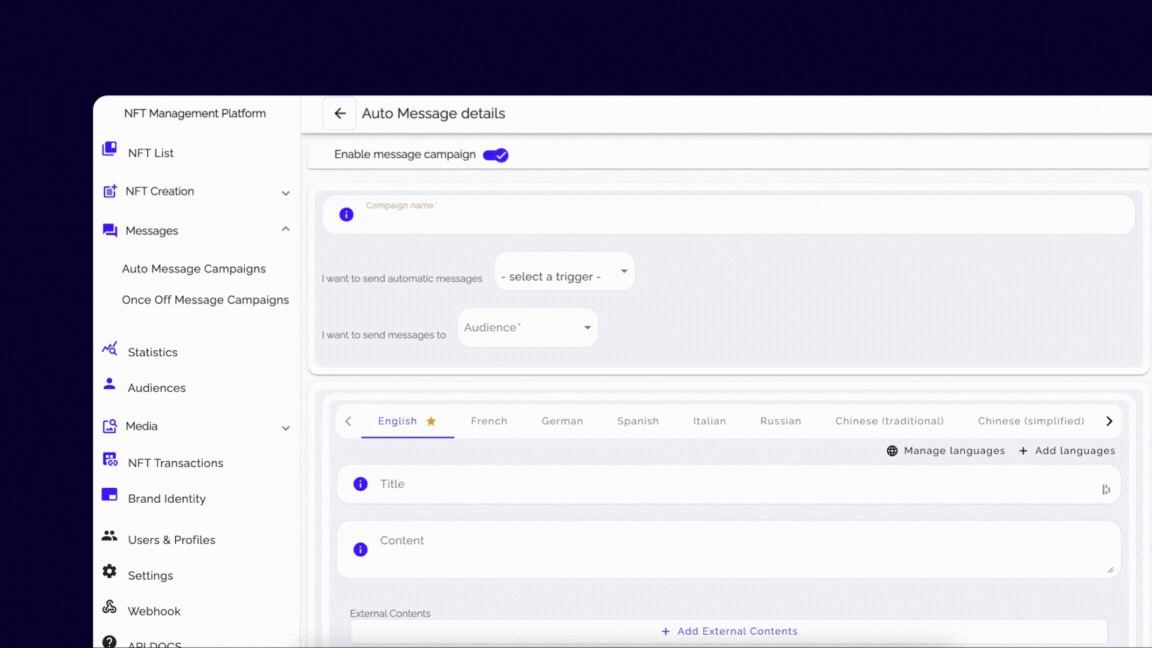
Through the creation of the audience management feature, we upgraded the Once-Off Message Campaigns and the Auto-Message Campaigns. From now on, you'll be able to select a specific audience you've created.
Let's say you've created an audience named European Active Users. As we said upper, you won't need to define the filter parameters again, for a once-off message campaign or an auto-message campaign.
